We're just a phone call away.
2-4 business days for most jobs.
We print in-house, quality control is guaranteed.
Most likely we do! If it isn’t listed under our Services,
please contact us directly. We may be
able to source what you’re looking for.
We do not offer 3D printing or
promotional merchandise printing (t-shirts, mugs, etc.).
Yes, we ship all over North America and offer direct delivery across Simcoe County. Please ask about distribution options at the time of your order, and we would be happy to provide a shipping estimate, or let you know if you qualify for a free delivery!
Many products and services are available within a
same-day turnaround, so long as the order does not exceed our
quantitative capabilities for the day. Same-day service requires that you provide us
with a print-ready-file, confirm all printing specs and approve final pricing. Please
contact us directly for more information.
Rush services are not
necessarily same day, rather they are done faster than the usual turnaround. For
example, if the ETA was 3-5 business days, a rush job ETA may decrease the turnaround to
1-3 business days.
We accept most major credit cards: Visa, Mastercard, as well
as debit, e-transfer, or cash.
We do not accept American
Express.
With every print or sign job, each individual specification
will alter the final price of an order. For example, is the job in black ink or colour,
single or double-sided, what is the material used, etc. Supplying us with as many
confirmed specs as you can will help us to provide an exact quote for your printing
needs.
Contact us directly for a
pricing estimate on your print job(s).
It’s possible that the name of the product/service has changed
or is listed under a different section. However, while we strive to offer as many
products and services as we can, some are infrequently used or require costly upkeep and
are no longer available.
Please contact us for more details, and we can check our records for
more information regarding your previous order.
For most print items, the price-per-piece decreases with the more you order. However, we only recommend utilizing this if it’s feasible for your intended purposes – meaning that your content, information, branding or design are unlikely to change within the time that you distribute or use the printed products.
If your order meets certain conditions then yes, we can. Contact us directly to see if your order qualifies.
If it’s for an identical product, currently available at
another Ontario-based printing company, most likely we will be able to match the
price.
Contact us directly to see
if your order qualifies. All pricing and print specs for the alternate item(s) must
be provided or accessible to us to determine if this is applicable.
We also offer mounting and packing services with our canvas printing. Please contact us to discuss what you have in mind; we’ll be happy offer any assistance that we can!
Yes we offer packing services
We offer a variety of different paper stock finishes,
thicknesses, and colours. Most of our print products have a glossy or matte veneer, with
the occasional linen option for a tactile feel. See photos below for reference or stop
by our store to browse stock options in house.
If we don’t currently have the
material you’re looking for, we’d be happy to order it in for you. Contact us to discuss your particular
order, and we can recommend the right finish for your individual output needs.
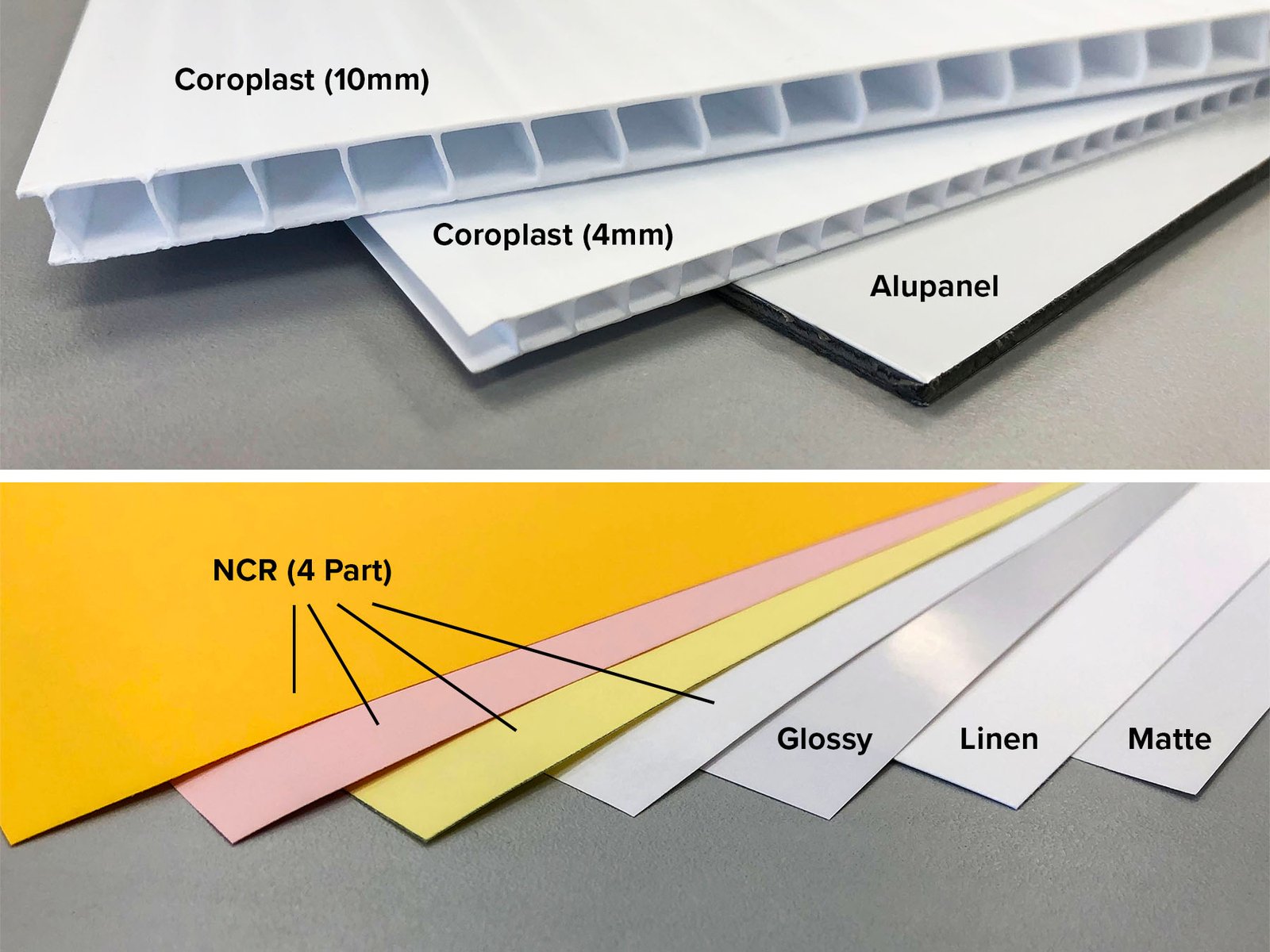
These numbers indicate which ink cartridges are being used. We
print colour using a 4-ink process (CMYK), and a single ink process for black ink –
hence 4 and 1. The forward slash separates the two sides of the paper, if applicable – 0
indicates no ink being used.
4/0 is single-sided colour, 1/0 is single-sided
black ink. 4/4 is double-sided colour, 1/1 is double-sided black ink. 4/1 is colour one
side, black ink on the other side.
While small printers for home or office use often have one ink cartridge for black, and one for colour, our commercial printers use 4 individual cartridges to print colour (CMYK). When our machines print a document in just black ink, it activates one cartridge. However, when printing in colour, it activates 4 cartridges – which is 4 times the price for us!

Digital and offset refer to
two types of print production processes. Simply put, digital printing is used for
short-run print jobs, while offset is a better option for high volume printing. The
aspects of each are as follows:
Digital Printing
• Fast
Turnaround
• Cost Effective (if less than 1,000 copies)
•
Variable data printing is only possible through digital production
•
Hardcopy samples easily available for proofing
• Allows for
a regular variety of paper stock options, maximum paper width at
13”
Offset Printing
• Longer setup process
required
• Cost Effective (if printing 1,000-2,000+ identical
copies)
• Variable printing not available
•
Hardcopy proofs are more expensive and time-consuming to acquire
•
Multiple paper stocks, materials and finishes are available, as well as larger
sheet sizes
• Colour matching is exact
Both digital and
offset printing offer high quality, professional results that are ideal for any business
needs. We offer both of these production processes – contact us today to find out which
is best for you.
Yes, we do. Variable data
printing allows for a particular area on a print piece to be individualized
during the production process, without increasing production time. The VDP setup
requires a link to a database or external file, such as a spreadsheet that contains the
personalized data. It is most commonly utilized for direct mail addressing, and only
achievable through digital printing.
For convenience, rather than individually
addressing numerous envelopes, variable data printing does it for you:
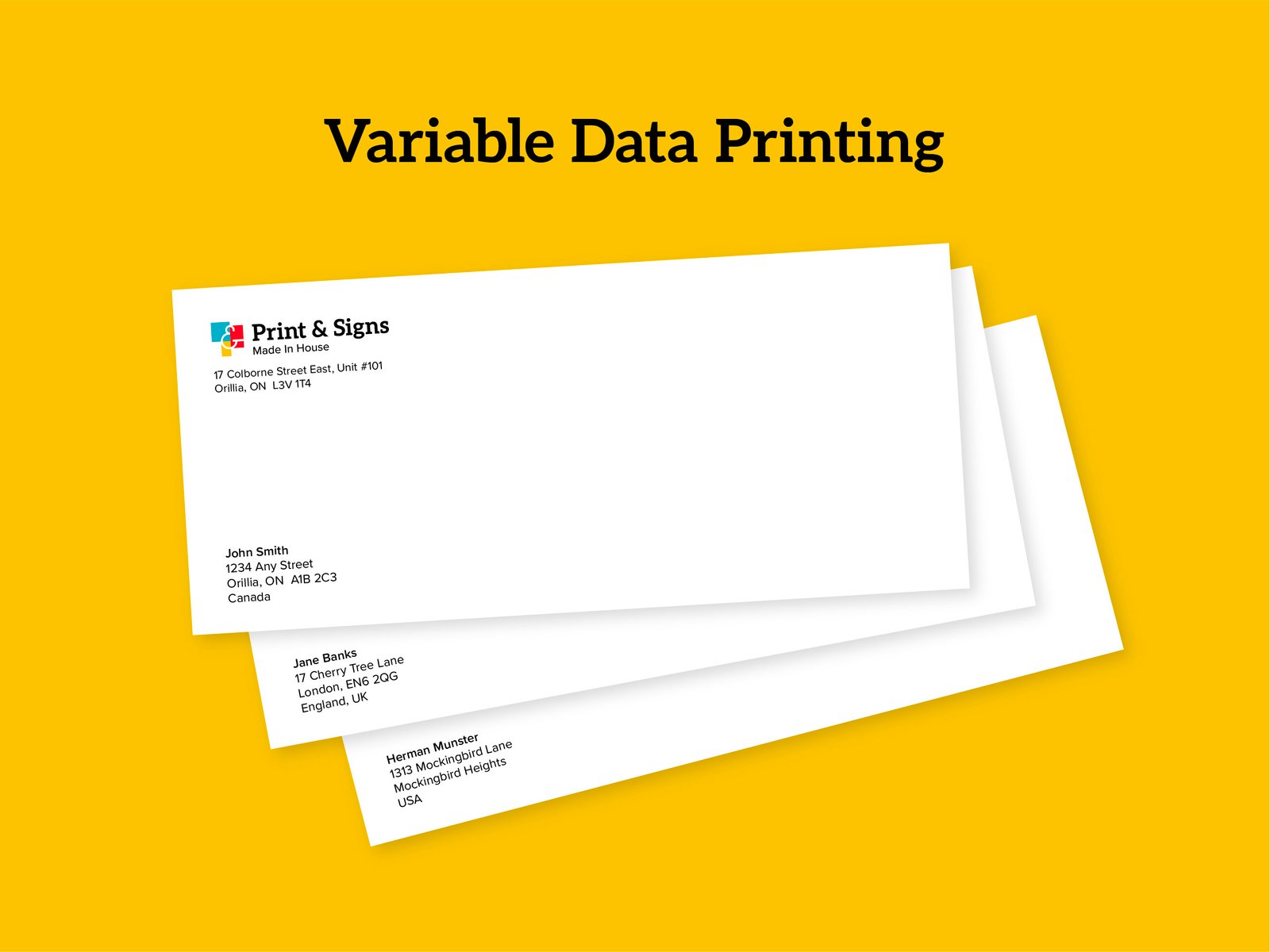
No, we cannot as they aren’t compatible with commercial printers. Inkjet, iron-on, solvent or heat transfer papers, are made from plastic and designed for small home or office printers. Our commercial printers use a high amount of heat to transfer and infuse ink to a substrate. If we put transfer papers in our machine, they’d melt! Which means you’re down a transfer sheet, and we’re down a functioning machine.
Some print products are offered or only available in certain
quantities. This is decided either by our suppliers, the setup and processing time
required for specialty items, or because we have determined that it’s is the most
cost-effective quantity for the particular piece.
For example, we recommend 250
as the starting quantity for business cards. If you ordered 100 of them, you’re only
saving a few dollars, so you might as well order 250 and pay a lower price-per-piece for
each one.
Still have questions? Contact us directly to discuss the individual needs for your
order(s).
AQ or ‘Aqueous Coating’ is a thin,
water-based film that can be applied to offset print products. AQ coating helps to
prevent the colour on a piece from being scratched, it comes in a matte or glossy
finish. Laminating products after digital print production will produce a similar
finish.
C2S stands for ‘Coated 2 Sides’, meaning a double-sided
coating. Alternatively, ‘C1S’ is a stock with coating on a single side only.
For most print products, yes, we can print a single sample piece for your appraisal. Some items may require a lengthy expensive setup, so custom test prints are not always available. In this case, we can show you one of our own, pre-printed samples with the specialty finish(es) in store.
A ‘print-ready-file’ is a digital document intent for print,
set at its final size and in an accepted file format. This means that no editing is
required for resizing, adding bleed, or changing the design – we simply place the file
in our production setup and hit print.
Print-ready-file checklist:
•
Preferably PDF format, exported for ‘High Quality Print’
•
Images at 300 PPI or higher (at 100%)
• Set in CMYK colour
mode
• (If applicable) bleed of 0.125” on all 4 sides
•
All text and essential parts of an image/illustration are within a 0.125”
safety margin (inside the trim line)
• Images are embedded and the
text is outlined
• Overprint is turned off
Don’t
have a print-ready-file? We offer in house Design Services for all your
graphic design needs. Alternatively, check out our Design Resources section for at-home help!
A high-resolution PDF is our preferred file format. We also
accept .ai, .eps, .tiff, flattened .psd files and packaged indd. files. Whichever file
format you use, ensure your graphics are embedded and the text is outlined, to avoid any
compatibility mishaps.
Why do we prefer PDF? PDF files are
compatible across multiple browsers, operating systems and devices. The PDF that you see
on your screen will display the exact same way on our screens. Using a PDF ensures that
your layout matches your final product – just make sure it follows our print-ready-file
checklist!
Need help exporting your file? View our section
below!
If you need us to make changes to your content, please note that not
all file formats are easily editable, if at all. We always recommend you keep the
original, working (editable) files for your reference!
We can print directly from Microsoft Office documents,
however, there is no guarantee that the formatting or layout will remain consistent from
your computer to our computers. If you want to avoid unnecessary content changes, we
recommend that you export your file as a PDF.
As each Microsoft Office program
has numerous versions and updates, incompatibility and formatting changes are always a
possibility. For example, the content in a file can shift dramatically when opened in a
newer version of Word, if the original file was created in an older version, and vice
versa. See below image for reference.
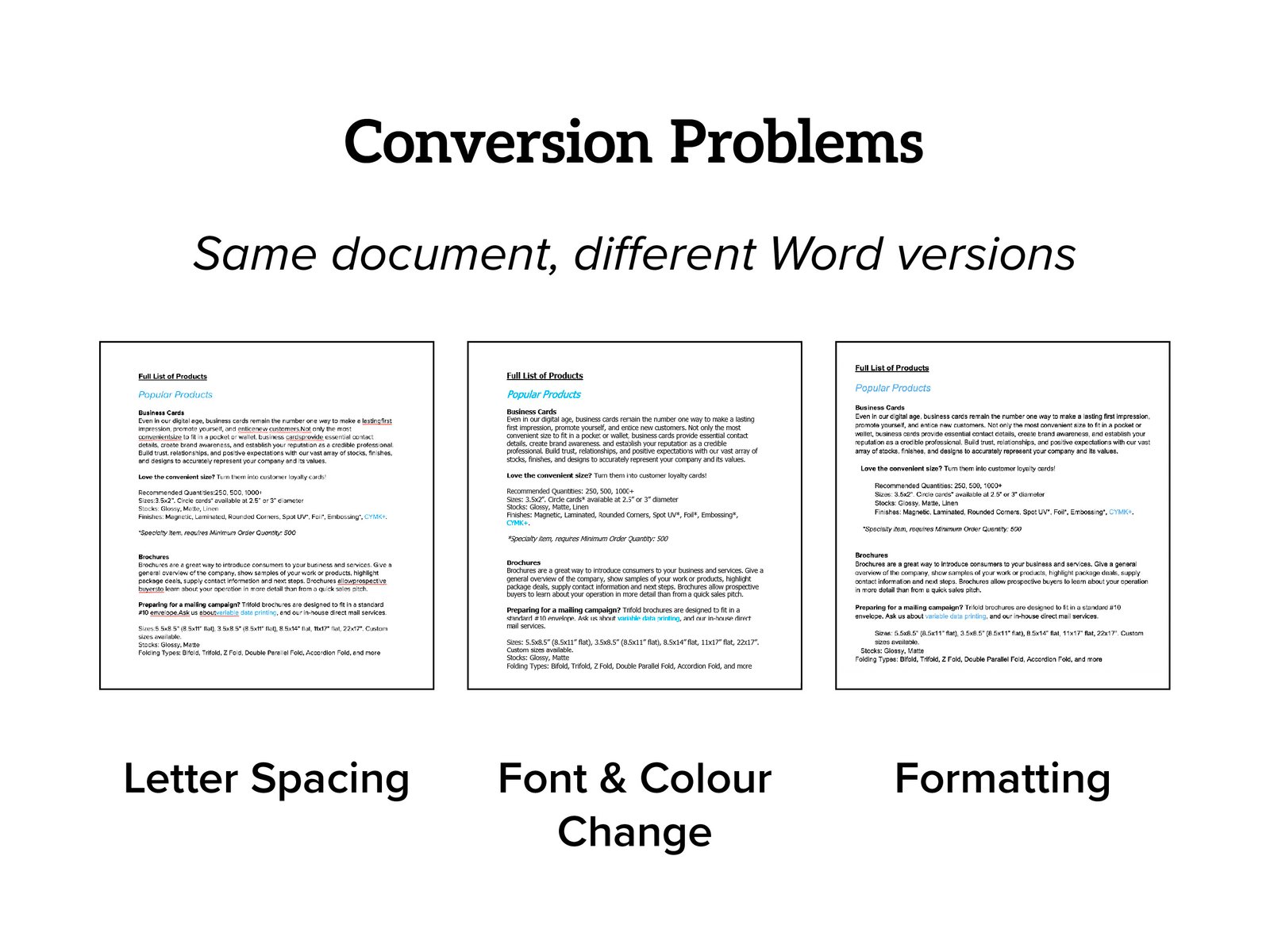
Bleed is the area that expands past the final
size and cut of a print piece – where it “bleeds” out. It necessary to include if there
are any graphics elements or a full colour background that go right to the edge of the
design. Providing a file with bleed ensures that if a page or two print slightly out of
alignment, the final pieces won’t end up with a white line along an edge.
We
recommend using the standard bleed size of 0.125” on all 4 sides of your design.
Therefore, the final size should have an additional 0.25” after the width and height.
For example, if the final printed size needs to be 5x7”, that file with bleed would be
5.25x7.25” in size.
The trim margin or cutline is the line
where the final cut will be made on a print product.
The safety
margin indicates the section of a design where all important text and
graphics content are contained. It is used to decrease the risk of any significant
content being cut off during the production process. We would recommend a safety margin
of at least 0.125”.
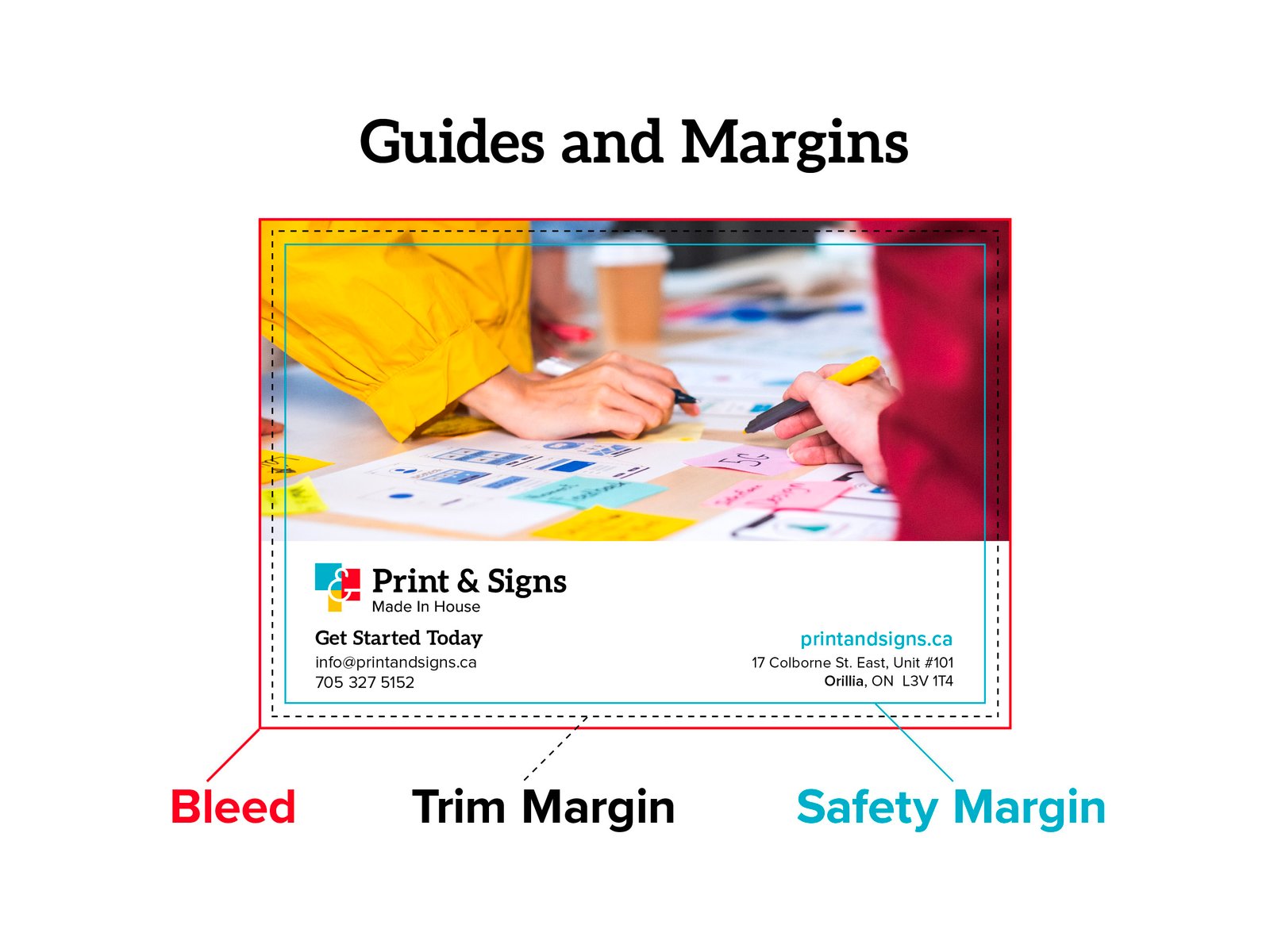
While borders may add distinctive, elegant effect to a given
design, we would recommend that you avoid using them for print products. If a border is
too close to the cutline, it may result in the final piece appearing slightly
off-center.
While we routinely implement quality checks for every print job,
small alignment shifts during the print production process are inevitable.
RGB is the colour process used for digital
screens (on phones, computers, televisions, cameras), it denotes Red, Green and Blue –
the primary colours of light. CMYK is the colour process used for
printing, which refers to the primary colours of pigment, Cyan, Magenta, Yellow and
blacK (four colour printing).
The combination of RGB colours create white light,
whereas the combination of CMYK colours create black ink. RGB has a wider colour range
than CMYK, as it uses light to make colours appear brighter and “pop” more.
As
the two are not the same, we always recommend converting your files to CMYK mode. It
will give you the closest representation of how your final printed colours will look,
and significantly decreases the possibility of colour shift during the production
process.
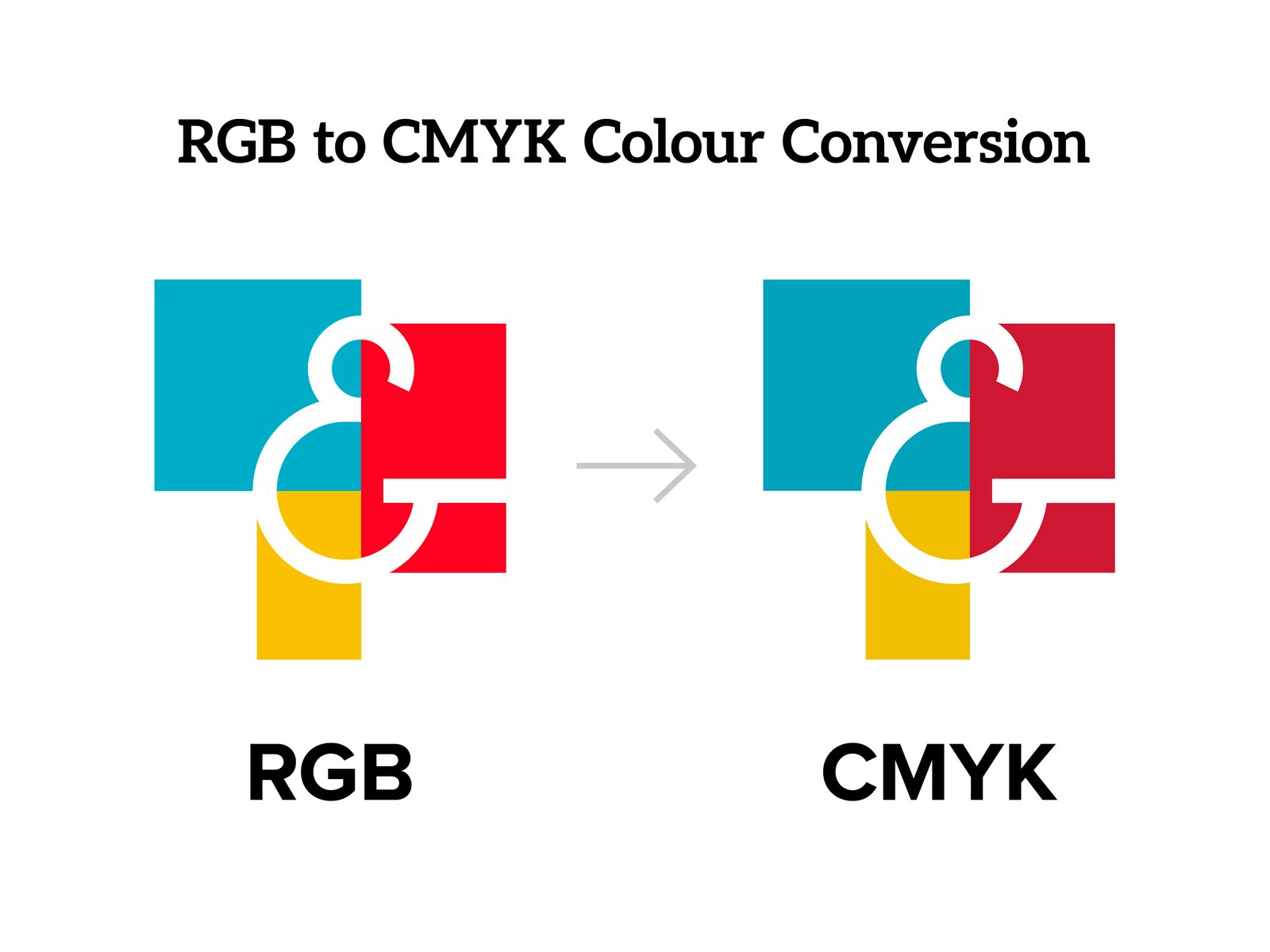
Pixels are the little individual squares of
colour that make up a 2D image – if you zoom in close enough on any photo, you’ll see
them. Common file formats that use pixels are jpg, png, gif, bmp, tiff, raw, and
psd.
Vectors are mathematically calculated points and curves
that define lines and shapes within a flat 2D graphic. Vector graphics are scalable to
any conceivable size, and do not lose quality with reduction or enlargement. Within a
design software program, working with vectors allows you to change colours and edit
shapes very quickly and easily. Common file formats that use vectors are ai, eps, svg,
and sometimes PDF.
Which is better? It depends on what kind of
visual elements your graphic will include, as well as your intended output. Pixels are
best for photograph and hand drawn artwork reproductions, or for designs with intricate
details and nuanced colour gradients. Whereas vectors are ideal when it comes to line
art illustrations with flat, opaque colours – primarily logos.
Looking for design
software recommendations? Check out our Design Resources section below!
PPI is an abbreviation for ‘pixels-per-inch’,
indicating how many pixels there are in a given image. This term is used to describe
picture resolution quality; the higher the PPI, the crisper and clearer the image will
appear.
While pixel-based files are the best choice for printing any kind of
photo, once the dimensions of that photo are set, there’s no way to enlarge it without
losing quality. Feel free to contact us to check if your image(s) will successfully
print to your final intended size.
Generally speaking, we require that images
submitted for reproduction, or embedded within a design, are at least 300
PPI. Anything lower than this will result in a blurry or ‘pixelated’ effect
on your final print job (see below)
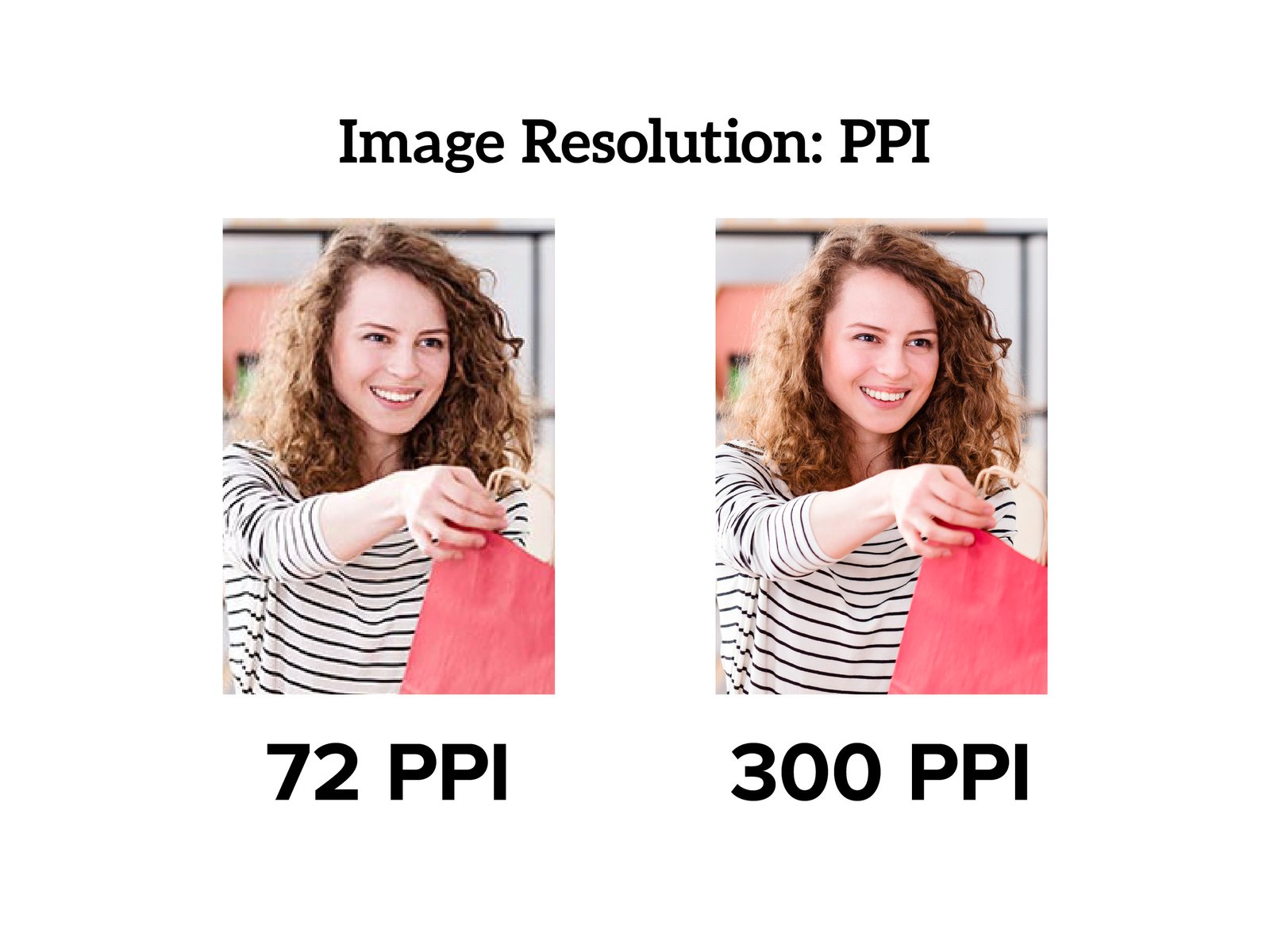
Embedded images are saved within a file
itself, not linked to another location saved on your computer. Think of it like a copy
& paste function; if you copy something from one spot and paste it into another,
it’s temporary and you don’t have the original version of that content. However, if you
save it directly or paste it within a saveable file, you now have permanent access to
it.
Why is this important to printing? If you need us to make a
change to your file and the images are not embedded, they will disappear once we open
it. This is because they were linked to a location on your computer, so on our
computer the file cannot access that original location.
File
tip: if you want to save an image file, don’t paste it into a Microsoft
Word document, save it on your computer as the original file type. Microsoft Word is
meant to be used for word processing, not images. To quickly process your content, it
will compress your image which decreases its image resolution
quality.
Outlined text is when all text in a file is no longer
active, editable type. Instead it becomes vector-based shapes in an outline of itself.
This is recommended to avoid missing or incompatible font display errors.
Why is this important to printing? If you need us to edit your
file and the fonts are not outlined, they may not appear the way they should when we
open your document. Either we have a different version of the font used, or we don’t
have it at all, and our software will replace it with a different one. When submitting a
document for editing, please include the font files if you need us to make changes to
your text.

Overprint describes the process of printing
one colour on top of another. This occurs when the ink is still wet, resulting in a
mixed or missing colour.
To avoid these unwanted ink blends, ensure that
overprint options are turned off and switched to ‘knockout’ when setting up or exporting
your design file. The file preview setup in our system will not alert
us to any overprint issues, so check your files before submitting them.
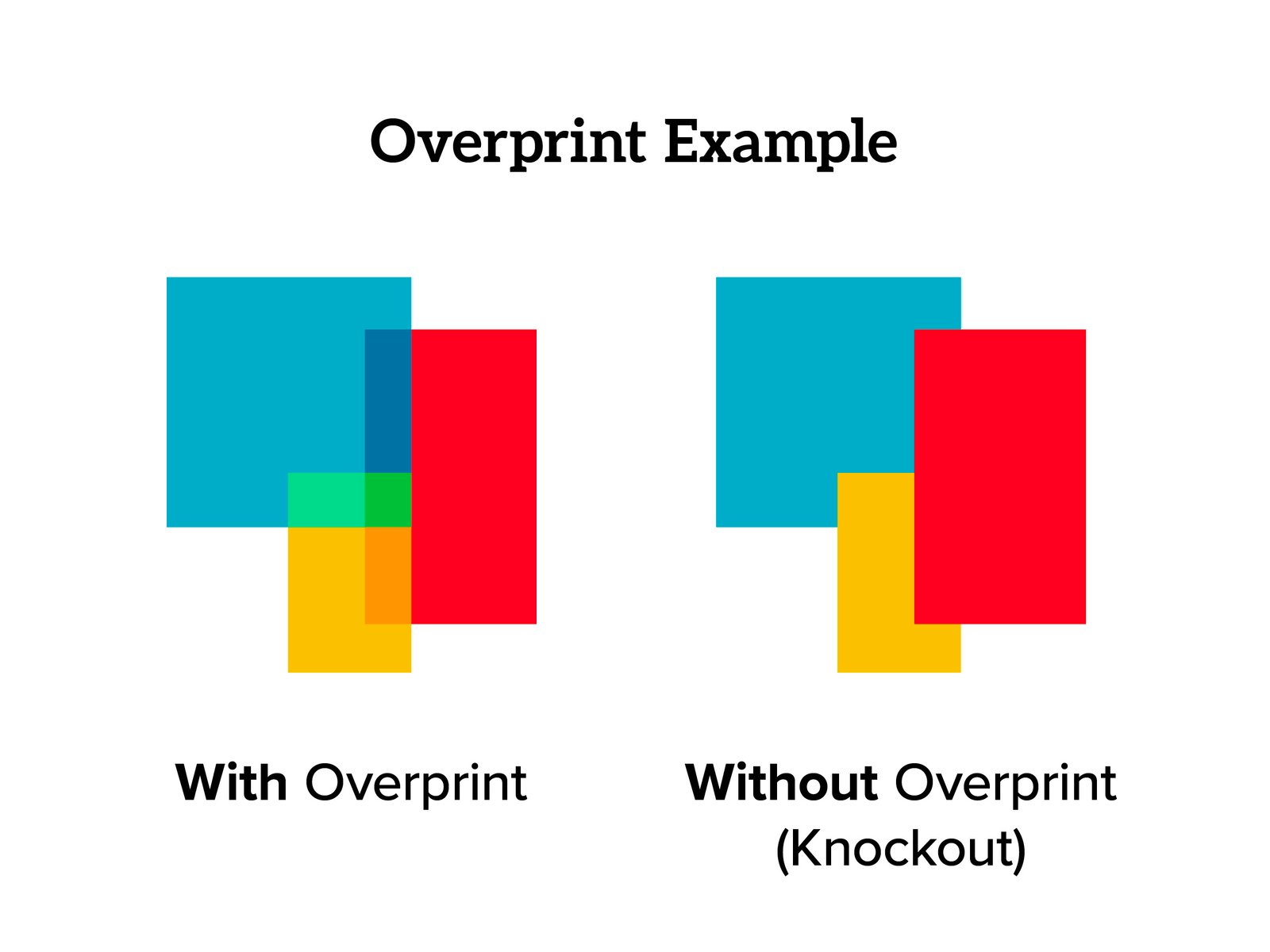
Crop marks are two little black lines outside each corner of a
print document that show where the product will be cut.
If you’re concerned, or
your print pieces need a particular trim, you’re welcome to submit a file with crop
marks for reference. However, we do not need them for the final print.
We will create our own crop marks during the print setup for your order.
Most likely this is due to your file size. Our website has a
maximum of 10MB; if your file exceeds this, it won’t upload. Your particular email
provider will also have a file size limit that may restrict what you can
send.
If your file is too big, we recommend using a free file uploading service,
such as WeTransfer. Additionally, we can download
content through Dropbox or Google Drive links. If you’re
sending files through a company intranet system or website, please ensure you provide
any necessary login details or codes, as we won’t have the same access that you
have!
You’re always welcome to bring in your file(s) on a USB drive – see our
contact page for store hours and address.
Every design program has a different way to export or save a
file. This process varies within different operating systems and may change with
software updates, or from version to version.
Often software programs include a
built-in help section or provide more information on their website – we would recommend
that you start there. Alternatively, look for your specific design program (and version,
if applicable) in your preferred online search engine – many tutorials are available
online for free.
Still need help? Contact us directly to speak with a member of our team – we’ll
do our best to assist you!
Graphic designers use the elements of art, design and
technology to create visual hierarchies that communicate an idea or message through
print, digital or experiential mediums. Graphic design is a broad profession,
encompassing a diverse group of disciplines, spanning a variety of work
sectors.
Visit our Design Services page to see what we offer!
When a company uses professionally designed graphics content,
it shows that they know who they are, what they do and why they’re doing it. Your brand
is not exclusively your logo, rather it is the culture that you create through every
aspect your business. When customers see your logo, it simply acts as a visual reminder,
connecting your company to their loyalty and emotional regard for you.
A
branded business portrays a consistent, well-defined image that people recognize, trust
and regard as professional. Graphic design adds value and credibility to your company as
consumers connect with your content.
Many utilized elements of graphic design
are processed by an audience subconsciously. For example, you might not understand or be
able to describe why you prefer one company over another, but you do – that’s
accomplished through good branding.
For personal or work use, would you prefer
hiring Company A or Company B?
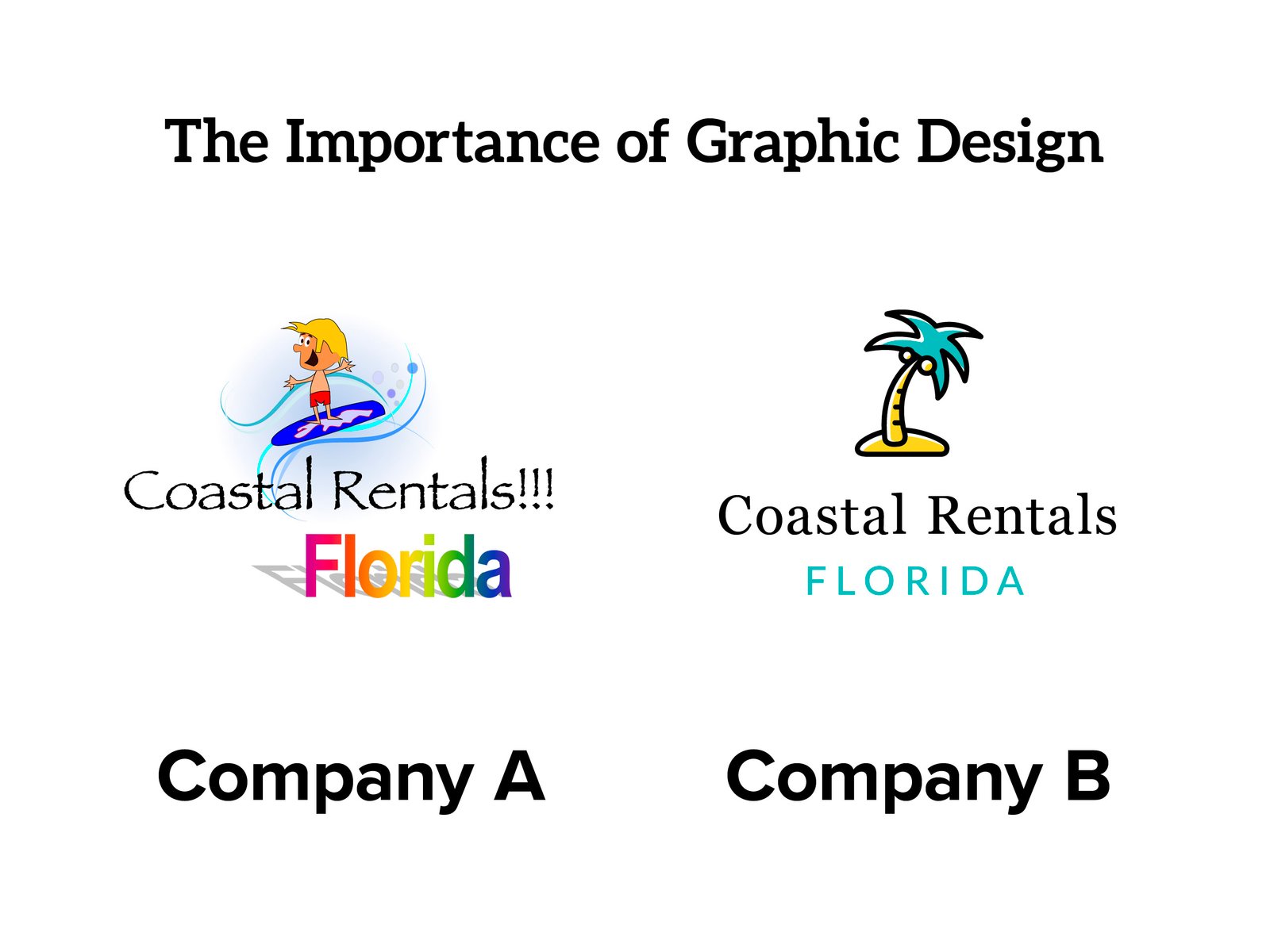
Our design process varies from project to project, person to
person. Sometimes it’s a small project with minor revisions, quick client feedback and a
simple design. Other times it’s an extensive project that takes a month to complete,
with a team of people making multiple revisions to a lengthy document.
What
contributes to this process?
• Output – what it is that you need
designed (print products, signage, branding, graphics assets). For example, business
cards are quicker to design than a 48-page booklet.
• Timeline –
when you need this completed by + where it will fit in our existing design
queue
• Content – the information that you provide upfront. This may
include text, images, relevant files, rough layouts, printing specs, brand guidelines,
etc. Or will you need our designer to source materials for you?
•
Feedback – how quickly are you able to provide us with clear, efficient
revisions
Once the initial content is submitted, our designer will create a
proof for you to view. Depending on the size of the project, this first draft could take
1-5 business days to complete and may include 1-3 versions of the design. After you or
your team submit feedback with any requested revisions, the file will be updated and
sent back for further review, usually within 1-3 business days (depending on how lengthy
the revisions are).
Typically, we provide up to 3 rounds of revisions within any
given design project. If a project exceeds this, an additional design fee may
apply.
Starting a new business and need branding? Creating a
brand completely from scratch is a much larger undertaking than a typical design
project. Check out our branding design brief to see what it entails.
As
always, please contact us directly with
further questions that you may have about our Design Services!
We do not have set prices for design jobs, as every single one
is different. For reference, smaller scale projects such as business cards would have a
minor fee, in comparison to a 48-page booklet that may take weeks to complete, incurring
a higher fee.
For any given design job or bundled group of print products,
typically, we charge a flat fee. We’ll switch to an hourly rate if the project goes over
the client’s estimated timeline.
If you’re interested in discussing a design
project that you have in mind, please contact us and we’d be happy to provide you with a pricing
estimate.
Simply put, copyright describes whoever owns
the legal rights to a piece of intellectual property – it gives them the right to copy
it. The original creator has the sole claim to modify or reproduce their work, as well
as anyone else they authorize to do so.
Whenever a customer provides us
with content for a design or print job, it is always their
responsibility to ensure that submitted files are not copyrighted
or infringe on someone else’s work. Unless the customer provides and
has acquired the lawful right to reproduce or modify content from the original
owner(s).
It is important to note that most images and graphics
found online (Google Images, Pinterest, etc.) are not
free for anyone to use. If you’d like to use a photo found online, obtain
the rights from the original creator, or find a similar one that’s free within the
public domain.
The public domain classifies all creative assets
that have no exclusive copy or trademark rights. The public are free to use, modify or
reproduce these materials and need not attain any authorization.
Similarly, you
may come across the terms ‘royalty free’ or ‘free for commercial use’, meaning you do
not have to pay for the content. However, some restrictions may apply, always check the
terms & conditions provided.
Looking for free design assets online? Check
out our Design Resources section
below!
It’s our company policy, as well as a common professional
practice, to ensure that graphic designers are compensated for their services and time
spent creating content for customers. When our designer starts their work, you’re not
just paying for the final result, but the entire creative process.
This process
may include, but is not limited to:
• Organizing provided content to create a visual
hierarchy
• Sourcing new content (e.g. royalty-free stock images and graphics that
fit the company’s image)
• Creating a brand identity or researching an existing brand
to meet company guidelines
• Market research; how do other companies within this
business sector present their information?
• Considering the output of the design;
where and how will it be displayed? Who is it trying to reach?
• Designing multiple
versions of the same content
• Copywriting & editing text for
spelling/grammatical errors
• Ensuring that the design meets client requirements and
expectations
• Completing multiple rounds of revisions from a potential team of
people
If you decide not to go ahead with what we’ve designed for you, that’s
perfectly okay! But our designer always needs to be compensated for
their time.
The lower the resolution, the smaller the file size, which
means they’re much easier to send through email and they load faster. Our low-res proofs
are not a representation of the final result – your finished order will
be printed at the highest quality. That being said, make sure any images you submit are
at least 300 PPI for a crisp, clear finish.
You’re always welcome to stop by our
store to see a hard copy, high resolution proof of your design! See our contact page for store hours and
location.
We understand that you may not have the budget for design services – that’s
okay! We’re still here to help. These are some websites that are available for free design
resources – just make sure if you download something that it’s royalty-free for use within the
public domain.
Check permissions first:
Free with attribution:
For Vectors:
For Photo editing & Layout Design:
Please note that while we suggest these resources, our team uses software
programs within the Adobe Creative Suite and are not necessarily familiar with every free
design program that is available for public use.
Check permissions first:
